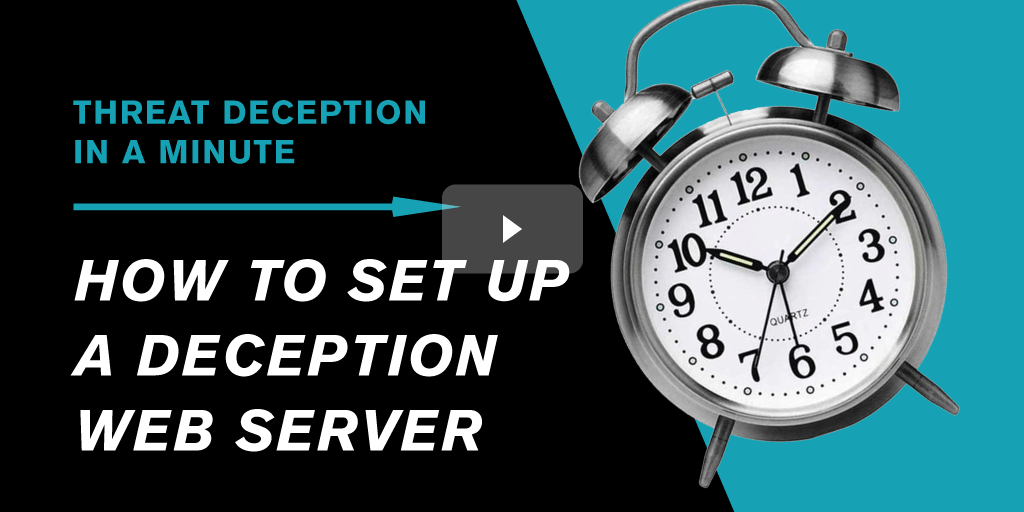Our team works constantly to make the CounterCraft The Platform easy and intuitive to use. Many of the functions of the cyber deception platform can be deployed with just a few clicks of the mouse. Our Threat Deception in a Minute series highlights just how simple it is to get powerful deception technology set up in your system. Whether you’re a current customer or wondering what it’s like to utilize deception, you’ll find these videos quick, interesting and helpful .
This is the fifth installment in the series Threat Deception in a Minute. In this quick video, we show how to create deception web servers, fake webs that serve as bait for threat actors and an important gateway to a deception environment. It’s easy—all you need is your website html in a zip file and a minute or two.
Watch to see how easy it is to set up your own deception web server within the CounterCraft platform.
- First, open a campaign with an instrumented deception host in The Platform.
- Then, click + Add Service.
- Fill out the form to add Name and, under type, choose WEB_SERVER.
- A ‘Web Server type’ field will pop up. Select an option.
- Click CHOOSE FILE and add your website zip file, and click SAVE.
- Then click Design and ACTIVATE.
- That’s it!
Now you have a live deception web server!
Watch the video to see the platform in action.